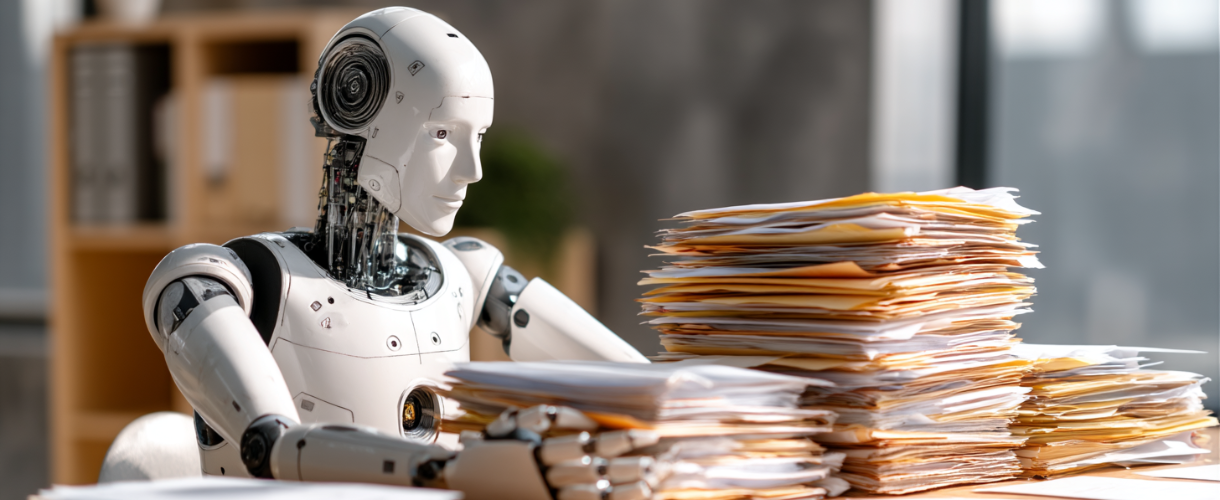Introduction
Every week, your team wastes hours (and too much patience) copying numbers from one spreadsheet into another. Someone emails to ask, “Where’s the latest order status?” again. The vendor invoice is missing—again. By Friday, you’re not sure what’s been paid, what’s due, or whether you’re about to blow the budget.
Sound familiar? Procurement feels like herding cats—one missed line, one manual data entry, or a late PO approval can send costs spiralling for weeks. There’s friction everywhere: approvals sit in inboxes, info gets lost between people, and nobody can see the full picture until it’s too late.
Let’s be blunt: these tiny, repetitive hassles add up to real money and real risk. Automating these repetitive tasks in procurement is not about “innovation”; it’s about plugging leaks in your business that never needed to be there.
In this guide, we’ll break down exactly where the friction is, how to automate repetitive tasks without drama or jargon, and why this is the most practical fix you’ll make all year.
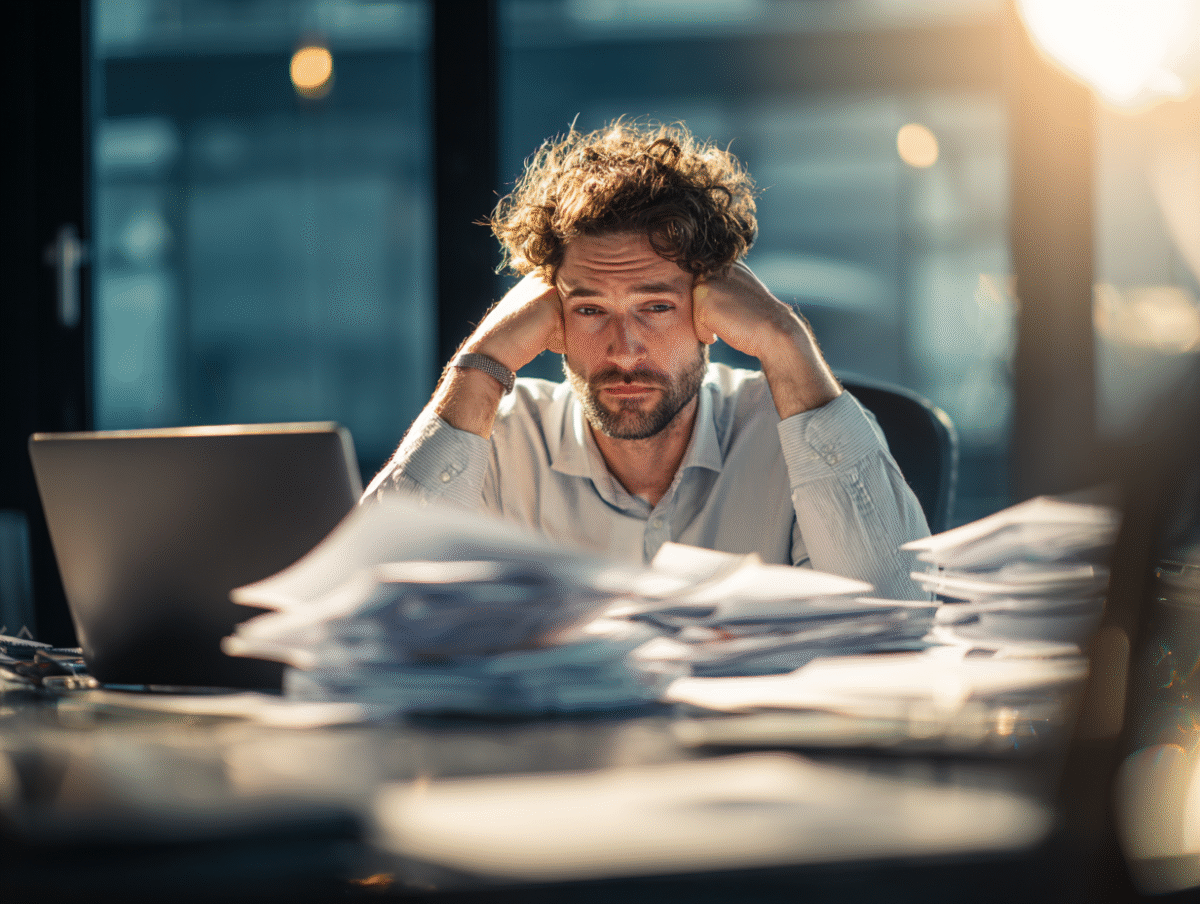
Where Procurement Waste Actually Comes From
Let’s put a number on the pain.
According to the American Productivity & Quality Centre (APQC), the average organization spends $120 to process a single purchase order. Companies in the top quartile (who automate repetitive tasks) can cut that to just $20 per PO.
Still doing manual procurement steps? Here’s the fallout:
- Late approvals stall orders.
- Data entry errors (typos, missed fields, duplicated lines) inflate costs.
- Emails and attachments float around with no context or audit trail.
- Invoices get lost, vendors get frustrated, teams start blaming each other.
- Multiply that by hundreds of transactions each month. Suddenly, a “simple” process becomes expensive, unwieldy, and impossible to optimize.
Imagine this
You spot a $5,000 overpayment because two versions of the same order were processed. Or, worse, you miss an early payment discount because it takes seven days for an invoice to travel from a buyer’s desk to yours.
That’s how cost overruns happen. Not from fraud or sabotage—but from the daily drag of slow, repetitive tasks nobody notices until the budget’s gone.
Where Automation Stops the Bleeding
Let’s get practical. Automating repetitive tasks in procurement doesn’t mean buying a giant “digital transformation” platform that takes a year to deploy. It’s about cherry-picking pain points and using AI or low-code tools to do the annoying stuff for you.
The Top Repetitive Procurement Tasks You Can (and Should) Automate
1. Purchase Order (PO) Generation
- AI reads a request, checks inventory, and generates a compliant PO—no spreadsheets, no copying.
2. Approval Routing
- Incoming POs trigger instant, rules-based approval workflows. No more inbox bottlenecks.
3. Three-Way Matching
AI automatically matches orders, invoices, and delivery receipts. Errors get flagged, not buried.
4. Vendor Onboarding
- Collects data, runs compliance checks, and files everything in the right place—without human intervention.
5. Invoice Processing
- AI auto-extracts details from invoices and logs them (99%+ accuracy), so humans only touch anomalies.
6. Spend Reporting
- Dashboards built in real time, with all the right data. No more “Can someone send me the latest spreadsheet?”
Fact: 80% of procurement leaders say that automating repetitive tasks has delivered a measurable reduction in cycle times and cost overruns within the first six months.

How to Automate Repetitive Tasks in Procurement (Step-by-Step)
Let’s break this down into practical steps you can follow.
1. Map the Mundane
List every procurement process that requires copy-paste, data entry, forwarding emails, or approval chasing. You’ll be surprised—usually, 60–70% of procurement steps are “cut and paste” or “wait for Sally to approve.”
2. Choose Speed Bumps to Fix First
Don’t boil the ocean. Pick the one or two processes that eat the most time or create the most errors. Typical quick wins: invoice upload/processing and PO approvals.
3. Find or Build the Automation
For most teams, this means a tool or workflow that lives inside your email, ERP, or collaboration platform—not some shadow IT gadget. Automate repetitive tasks using AI bots, scripts, or off-the-shelf plugins that can:
- Pull data from emails or forms automatically
- Route documents to the next person (with reminders)
- Spot duplicates or missing info
- Log everything for full audit trails
4. Test with a Real Transaction
Run a small volume (think: 5–10 orders or invoices). Watch where things break, fix the triggers, and check the results. If the automation works on the repetitive tasks, expand from there.
5. Measure the Win
Calculate hours saved, error reduction, and money kept in the business. Share this with your team and leaders—build momentum.
Micro-Example: Law Firm Cuts 40% Procurement Admin with AI Workflow
A mid-sized law firm processed 200–250 procurement approvals per month. Before, the office manager spent 20+ hours a month forwarding requests and checking compliance.
After Kuhnic helped automate repetitive tasks in their email and document platform, approvals routed instantly, errors flagged automatically, and reports generated live. They saved over 40 admin hours each month. More importantly, they stopped missing discounts—annual savings: $38,000 in six months.
Breaking the Skeptic Filter: What Actually Changes When You Automate
You’re right to be wary of “just add AI” promises. Here’s what actually changes when you automate repetitive tasks in procurement:
No more bottlenecks. AI routes everything in real-time, 24/7. Never “sits in someone’s inbox.”
Errors catch themselves. AI checks data as it arrives—flagging duplicates, missing fields, and compliance slip-ups.
Transparent, live reporting. Everyone (you, finance, vendor managers) sees the same dashboard—no more playing telephone.
More leverage for your team. People spend time solving complex issues, not retyping line items.
Fewer cost overruns and real budget control. Small leaks get plugged before they grow.
What Kuhnic Does?
Kuhnic is an AI automation company specialising in building custom, high-impact solutions for real businesses, particularly law firms, consulting firms, cybersecurity companies, and high-growth startups. Here’s what Kuhnic does:
Automates Repetitive Tasks: Kuhnic focuses on identifying bottlenecks and manual processes inside your workflows, especially in functions like procurement, and automates them using AI bots, connectors, and tailored digital workflows. This automation targets tasks like purchase order (PO) creation, approval routing, invoice processing, three-way matching, vendor onboarding, and real-time spend reporting.
Integrates with Existing Systems: Instead of forcing you to change your ERP, email, or procurement software, Kuhnic plugs into what you already use. Their AI and automation tools sit on top of your current stack, reducing setup friction and accelerating tangible ROI.
Reduces Errors and Cost Overruns: By automating repetitive tasks, Kuhnic helps companies minimise data entry errors, late payments, duplicate orders, and lost invoices. This leads to fewer budget leaks, faster cycle times, and more accurate reporting.
Delivers Fast, Measurable Impact: Most clients see the benefits—cycle time reductions, fewer admin hours, and real budget savings—within weeks of implementation, not months or years.
Keeps Data Secure: All automation adheres to strict security protocols, including audit logs, access controls, and compliance checks. Sensitive company and procurement data remain protected.
In short, Kuhnic’s job is to automate the “busywork” and small, repetitive bottlenecks in your business, letting your experts focus on strategic work and preventing money from leaking out due to inefficient manual processes. You get clearer reporting, faster execution, and real cost control—without major upheaval.

Conclusion
You don’t need another dashboard. You need fewer leaks, faster cycle times, and fewer late nights trying to reconcile budgets. Automate repetitive tasks in procurement—not to be trendy, but because it keeps money in your business, not lost in the cracks.
Want to see how this works inside your business? Book a 20-minute walkthrough with an expert at Kuhnic. No fluff. Just clarity.
FAQs
1. How does Kuhnic automate repetitive tasks in legacy procurement systems?
Kuhnic integrates with your existing tools—ERP, email, or custom software—using connectors and AI bots. No rip-and-replace. We focus on automating repetitive tasks, such as invoice entry, PO routing, and approvals, without altering your existing workflows.
2. Can automating repetitive tasks in procurement reduce cost overruns?
Yes. Our clients routinely see a 25–45% drop in late payments, duplicate orders, and manual data errors—those are the root drivers of cost overruns.
3. Is data security maintained when Kuhnic automates procurement tasks?
Absolutely. Kuhnic’s automation follows strict security protocols: access controls, audit logs, and compliance checks, so your data stays safe while repetitive tasks are handled automatically.
4. How long does it take to set up automation with Kuhnic?
Most clients see their first repetitive procurement tasks automated within 2–4 weeks. Full rollout for multiple workflows takes about 8 weeks, because we use your existing systems and data.
5. What happens to my team after automating repetitive procurement tasks?
Your experts stop doing admin and start focusing on supplier relationships, negotiation, and risk management—the work that actually drives value. Automation handles the drudgery.