Introduction
Your project pipeline looks like a mess. Tasks slip through cracks, updates lag behind, and you’re spending more time chasing people than moving work forward. Meetings multiply, but deadlines still get missed. You’ve got talented people, but the process is broken.
This is where AI workflow automation in project management comes in. Not as another tool gathering dust, but as a way to cut through the noise and keep projects moving. In this post, we’ll walk through the problems that stall projects, how automation fixes them, and what that looks like in practice.

The Root Problem: Chaos Creeps In
Every company has its version of this:
A law firm drowning in status emails.
A consulting firm where projects stall because someone forgot to update the shared tracker.
A cybersecurity team losing time to manual reporting instead of securing clients.
What starts as “we’ll track it in spreadsheets and Slack” turns into a daily firefight. People spend hours updating tasks instead of doing the work. Managers chase status updates instead of leading. The end result? Delays, wasted cost, frustrated teams, and clients who don’t care about your excuses.
The chaos doesn’t come from bad people. It comes from manual workflows that can’t scale.
How AI Workflow Automation in Project Management Helps?
Here’s what happens when you bring AI into the process. Instead of patching holes, you let the system handle routine steps, so humans focus on decisions that matter.
Automatic task routing: When a client request comes in, the system assigns it to the right person without you touching it.
Real-time progress updates: Status reports update themselves, pulling from actual work being done.
Deadline tracking: AI spots when a task is slipping and pings the right person before it becomes a crisis.
Smarter resource allocation: The system learns where bottlenecks form and suggests ways to balance workloads.
Think of it like having a project manager who never sleeps, never forgets, and never loses patience.

A Hypothetical: From Firefighting to Flow
Let’s say you’re running operations at a mid-size consulting firm. A client project has ten deliverables, five consultants, and a deadline in six weeks. Without automation, here’s what happens:
Tasks live in a shared sheet, but updates lag three days behind.
A consultant misses a small step, but nobody catches it until the client flags it.
You spend Monday mornings herding cats for status reports.
Now add AI workflow automation:
Tasks route automatically based on who’s available.
Progress pulls in from documents, emails, and tools people already use.
The system flags two upcoming bottlenecks and reassigns tasks before delays hit.
You walk into Monday’s check-in with a real-time dashboard showing where things stand.
Instead of firefighting, you’re managing proactively.
Why Decision-Makers Care: Time, Cost, Control?
Let’s talk numbers, not theory.
According to McKinsey, automation can reduce project management admin work by up to 30 percent.
A PMI study found that poor project performance wastes 11.4 percent of resources on average.
Companies using AI-driven project tools report projects delivered 15 to 25 percent faster.
For you, that translates to:
Fewer wasted hours on reporting and tracking.
Lower overhead for every project.
Clearer visibility into risks before they spiral.
This isn’t about fancy dashboards. It’s about reclaiming hours, cutting costs, and making sure projects actually land on time.
Common Concerns
Now, if you’re skeptical, you’re not alone. Most leaders we talk to ask the same questions:
“Will this replace people?”
No. It replaces repetitive tasks, not judgment calls. Your team still makes decisions, but they spend less time on busywork.“How much setup does this take?”
Less than you think. A good automation setup plugs into tools you already use. The lift is measured in weeks, not months.“What if my process is too unique?”
That’s exactly where custom AI workflows shine. Off-the-shelf tools break down when your process doesn’t fit a template. AI can adapt to your actual flow.
Where This Works Best?
From what we’ve seen at Kuhnic, the biggest wins show up in:
Law firms: Automating client intake, case updates, and deadline tracking.
Consulting firms: Keeping multi-person projects on track without armies of analysts.
Cybersecurity companies: Automating compliance reporting and ticket routing.
High-growth startups: Reducing chaos as headcount doubles and projects stack up.
These are environments where projects have lots of moving parts, deadlines matter, and manual tracking eats up talent.
Quick Example: Law Firm Efficiency
A midsize law firm came to us with a familiar problem: attorneys were losing billable hours to administrative updates. Paralegals spent hours each week just chasing status notes.
We built an AI workflow automation setup that:
Pulled updates directly from case documents.
Auto-assigned tasks when filings came in.
Sent deadline reminders based on actual court calendars.
Result? Attorneys gained five hours a week, paralegals focused on client-facing work, and the firm billed more without hiring additional staff. Refer to our Use Cases.

Conclusion
Projects fall apart because manual workflows can’t keep up. AI workflow automation in project management cuts the noise, keeps updates accurate, and frees your team to focus on real work. The payoff is time saved, cost reduced, and projects delivered with less chaos.
Want to see how this works inside your business? Book a 20-minute walkthrough with an expert at Kuhnic. No fluff. Just clarity.
FAQs
1. How does Kuhnic use AI workflow automation in project management for professional firms?
We design automation that fits your existing process. For example, in a law firm, AI tracks deadlines and updates cases without attorneys spending hours on admin.
2. What’s different about Kuhnic’s approach compared to off-the-shelf tools?
Most tools force you into their template. Kuhnic builds automation around your unique workflows, so the system adapts to your business instead of the other way around.
3. Can Kuhnic’s AI workflow automation help if we already use project management software?
Yes. We integrate with platforms like Asana, Trello, or Jira. AI layers on top, automating the updates, reports, and task routing that your team still does manually.
4. What’s the ROI of implementing AI workflow automation in project management with Kuhnic?
On average, clients experience a 20–30 per cent time savings on administrative tasks and a measurable reduction in project delays, which directly translates into lower costs and higher throughput.
5. How quickly can Kuhnic implement AI workflow automation in project management?
Most initial setups take 4–6 weeks, with automation starting to deliver value almost immediately once workflows go live.