Introduction
Your team just spent three hours manually entering data from invoices into your accounting system. Again. Meanwhile, your legal department is drowning in contract reviews that should take minutes but stretch into days. And don’t get started on the customer onboarding process that requires seventeen different touchpoints across five departments.
Sound familiar? You’re watching your people burn hours on work that feels like digital paperwork shuffling. The frustrating part isn’t just the time—it’s knowing there has to be a better way. Business process automation powered by AI isn’t just the better way. It’s the way forward for companies serious about operational efficiency.
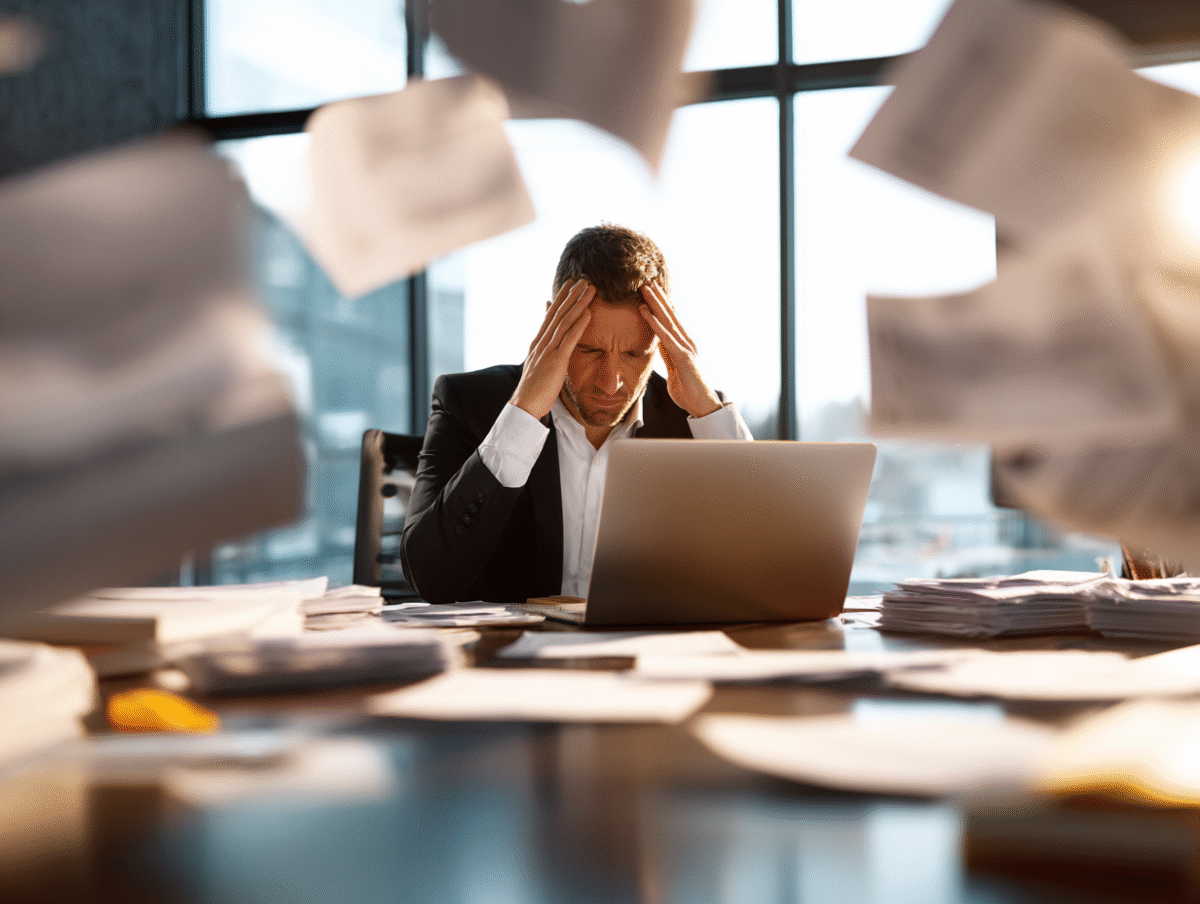
The Real Cost of Manual Processes
Let’s talk numbers. The average knowledge worker spends 41% of their time on repetitive tasks that could be automated. For a team of 50 people earning $75,000 annually, that’s $1.5 million in salary going toward work a computer could handle.
But the hidden costs hurt more than the obvious ones. When your senior consultant spends two hours formatting reports instead of solving client problems, you’re not just paying for expensive manual labor. You’re missing revenue opportunities and burning out talent on work that doesn’t use their expertise.
Business process automation changes this equation entirely. Instead of your team managing processes, AI manages them while your team focuses on strategy, relationships, and growth.
How AI Transforms Traditional Automation
Traditional automation followed rigid if-then rules. If the invoice arrives, then route it to accounting. If the amount exceeds $5,000, then additional approval is required. These systems worked for simple, predictable workflows but broke down the moment something unexpected happened.
AI-powered business process automation thinks differently. Errors in manual data entry cost U.S. businesses over $3 trillion each year (IBM). It learns patterns, adapts to exceptions, and handles the messy, unstructured reality of how businesses operate.
1. Document Processing Revolution
Take contract review. Your legal team used to read every contract line by line, flagging risks and checking compliance. Now AI reads contracts faster than humans, identifies problematic clauses, and highlights exactly what needs attention.
A mid-sized consulting firm we work with processes 200+ contracts monthly. Before AI automation, each contract took 45 minutes of lawyer time. Now? The AI handles initial review in under two minutes, and lawyers spend their time on high-value negotiations instead of hunting for standard liability clauses.
2. Intelligent Data Extraction
Your accounting team doesn’t need to manually enter invoice data anymore. AI reads invoices, even handwritten ones, PDFs with weird formatting, or emails with attachments—and automatically extracts vendor names, amounts, dates, and account codes. It learns your specific chart of accounts and gets smarter with every document.
3. Dynamic Workflow Management
Here’s where it gets interesting. AI doesn’t just follow your processes; it optimizes them. It notices that invoices from certain vendors always require additional documentation and automatically requests it upfront. It identifies bottlenecks in approval chains and suggests routing changes. It learns who approves what fastest and adjusts accordingly.

Real-World Business Process Automation in Action
1. Law Firm Case Management
A 150-attorney law firm was drowning in client intake. New clients filled out forms, but someone had to manually create case files, assign attorneys, set up billing, and coordinate initial meetings. The process took 3-4 business days and required constant follow-up.
AI automation transformed their intake process. When a client submits information, the system immediately:
- Creates the case file with proper naming conventions
- Analyzes case type and assigns the right attorney based on expertise and workload
- Sets up billing structures and retainer tracking
- Schedules initial consultations based on attorney availability
- Sends automated but personalized welcome sequences
Result? Client intake happens in minutes instead of days. Attorneys focus on legal work instead of administrative coordination. Client satisfaction scores jumped 23% because the process feels professional and seamless.
2. Cybersecurity Incident Response
A cybersecurity firm handles hundreds of potential incidents weekly. Each incident required manual triage—reading alerts, categorizing threats, assigning priority, and routing to the right team member. Senior analysts spent 40% of their time on triage instead of actual threat analysis.
Their AI-powered business process automation system now:
- Ingests alerts from multiple security tools
- Analyzes threat indicators and cross-references known attack patterns
- Automatically categorizes incident severity and type
- Routes high-priority threats to senior analysts immediately
- Handles routine false positives without human intervention
- Updates clients automatically with initial assessment and next steps
The transformation? Response time for critical threats dropped from 45 minutes to under 5 minutes. Senior analysts now spend 85% of their time on complex threat analysis instead of paperwork.
The Technology Behind the Transformation
AI automation works because it combines several technologies that have matured rapidly:
1. Natural Language Processing (NLP) reads and understands unstructured text. Your contracts, emails, support tickets, and reports aren’t just text files anymore; they’re data sources the AI can analyze and act upon.
2. Computer Vision processes visual information. Invoices, forms, charts, and even handwritten notes become machine-readable data that flows seamlessly into your systems.
3. Machine Learning identifies patterns and predicts outcomes. The AI learns your business rules, exceptions, and preferences, then applies them consistently across thousands of transactions.
4. Process Mining maps your actual workflows by analyzing system logs and user behavior. It shows you exactly where time gets wasted and identifies automation opportunities you didn’t know existed.
Breaking Down Implementation Barriers
The biggest barrier to business process automation isn’t technical—it’s organizational. Teams worry about job displacement, leaders hesitate over upfront costs, and everyone fears the complexity of implementation.
1. Start Small, Think Big
You don’t need to automate everything at once. Pick one painful process that affects multiple people weekly. Document processing, expense approvals, or client onboarding work well as starting points. Prove the concept, measure the impact, then expand.
2. Integration Reality
Modern AI automation integrates with your existing systems. Your CRM, accounting software, project management tools—they don’t need replacement. The AI layer sits on top, connecting systems and automating handoffs between them.
3. The Human Element
AI automation isn’t about replacing people; it’s about upgrading what people do. Your team stops doing work computers should handle and starts doing work that actually requires human judgment, creativity, and relationship skills.
Measuring Business Process Automation Success
Track metrics that matter to your bottom line:
1. Time Savings
Measure hours reclaimed per week. A typical mid-sized company saves 15-25 hours weekly per automated process.
2. Error Reduction
Manual data entry has a 1-3% error rate. AI automation typically achieves 99.5%+ accuracy.
3. Process Speed
Tasks that took days happen in minutes. Invoice processing, contract routing, and client setup all accelerate dramatically.
4. Cost Per Transaction
Calculate the fully loaded cost of manual processing versus automated processing. Most companies see 60-80% cost reduction per transaction.
5. Employee Satisfaction
Teams report higher job satisfaction when freed from repetitive work. Retention improves when people spend time on meaningful work.

Conclusion
AI-powered business process automation represents the most significant operational advancement since computerization. It transforms how companies handle routine work, redirecting human talent toward high-value activities while dramatically improving speed, accuracy, and cost efficiency. For decision-makers ready to eliminate operational friction, the path forward is clear: start small, measure impact, and scale systematically.
Want to see how this works inside your business? Book a 20-minute walkthrough with an expert at Kuhnic. No fluff. Just clarity.
FAQs
1. What makes AI different from the automation we already use?
Traditional automation is rules-based. AI automation can read, interpret, and make contextual decisions. This makes it much more adaptable for messy, real-world processes.
2. How does Kuhnic approach AI Business Process Automation?
At Kuhnic, we start with the business problem, not the tech. We map out your processes, identify the biggest inefficiencies, and then design AI-driven automation that actually fits your workflow.
3. Isn’t AI expensive and complicated to implement?
Not anymore. Cloud-based AI tools and custom builds have lowered both cost and implementation time. Most Kuhnic projects show ROI in months, not years.
4. How do we make sure AI doesn’t make mistakes?
We design systems with safeguards. AI handles the bulk of the work, but exceptions and edge cases are flagged for human review. Over time, accuracy improves with feedback.
5. What types of processes are best for AI automation?
The sweet spot is high-volume, repetitive processes that require judgment. Examples: contract review, client onboarding, invoice processing, financial reporting, or customer service triage.