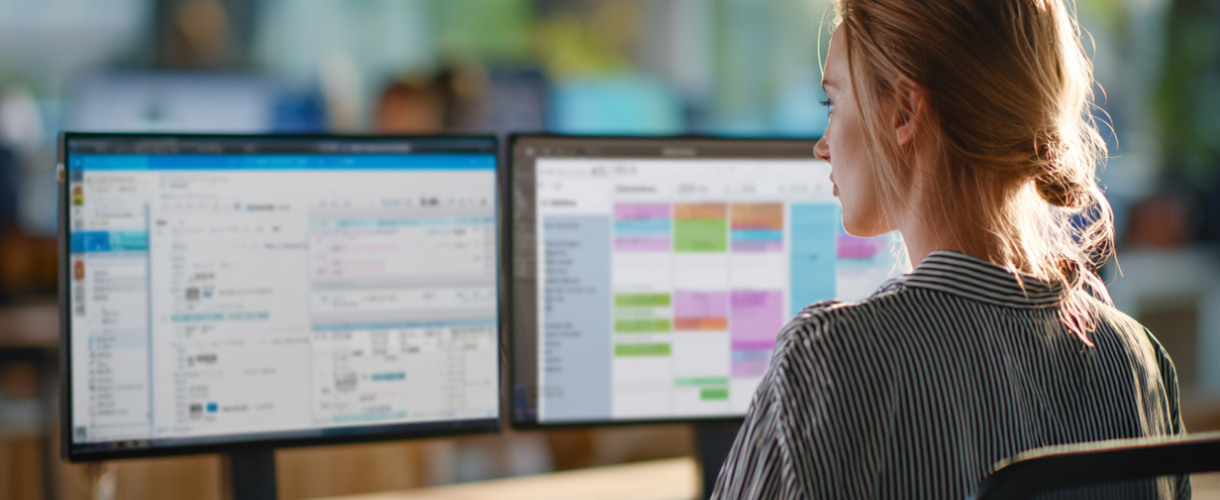Introduction
You’re running operations. Your team is drowning in repetitive tasks. Emails, approvals, data entry — they all bleed hours. You’ve hired consultants, bought tools, and reorganised org charts. Still, nothing glues together. The problem isn’t ambition — it’s that your workflows are stuck in 2010.
This blog shows you exactly why AI workflow automation is not some shiny future fantasy — it’s what will let you rescue time, cut costs, and finally make your operations hum. I’ll walk you through how you think about the problem, how AI solves it step-by-step, and what you can try tomorrow.

The problem: workflows are friction machines
Every tool is a silo
You have a CRM, a finance system, a contract database, Slack, email, and maybe an internal ticketing tool. None of them talks. Moving data from one to another requires manual effort. Someone copies, pastes, and double-checks.
Human touchpoints introduce error
A person sees a note inside Slack, then forwards it to another team, then sends it to finance. Misread instructions. Missed deadlines. Lost context.
Scale magnifies mistakes
One client change that requires 5 departments to update — multiply that by 20. Multiply by 100. Suddenly, your cost of coordination is massive.
The “hero fixers” get burned out
You rely on your best operators to step in and manually clean up the mess. They’re expensive. They’re finite. You can’t scale with that.
The net result: time wasted, staff morale drained, and margin sucked out of your business.
How AI workflow automation fixes this — step by step?
Let me unpack how “AI workflow automation” works in your business. Yes, it’s a buzzword — but here’s how you turn it into working stuff you can measure.
1. Map the flow with intent
First, we don’t automate everything. We pick a high-leverage workflow: contract approvals, invoice processing, onboarding, or compliance checks. You and your ops team map “if this, then that” steps, including conditional logic.
2. Use AI to read, interpret, and decide
That’s where AI enters. It reads documents, scans emails, extracts key fields, checks for missing info, and flags anomalies. It’s not replacing people — it’s giving them a head start. You train it with examples, review edge cases, and gradually let it run autonomously.
3. Automate handoffs (no more copy-paste)
Once AI has processed something, it triggers the next step: send to legal, notify finance, and schedule a meeting. Because the systems are chained together, there’s no manual copy, no human error.
4. Monitor, measure, improve
Every step is tracked. You see where bottlenecks happen, error rates, and processing times. You iterate — the AI learns more, the process gets tighter, fewer exceptions.
Bottom line: workflows become predictable, fast, and less people-intensive.

Why business leaders can’t wait (data & urgency)
According to McKinsey, companies that adopt AI-driven automation can improve productivity by 20–30 percent and reduce costs by up to 30 percent.
Gartner predicts that by 2026, 85 percent of large organizations will have deployed AI workflow automation in at least one domain.
In a survey by Deloitte, 61 percent of CIOs said AI would be the foundation of the next generation of business processes.
Translation: your competitors will pull ahead. Delaying means falling behind.
A client story: how we did this for a mid-size law firm
Let me walk you through a real example, anonymized but real.
The challenge:
A law firm had a slow contract lifecycle. A client request came in via email; partners would approve clauses manually, legal ops would extract obligations, and billing would transform that into invoices. It often took two weeks, and errors slipped in.
What we did:
We targeted the contract lifecycle workflow.
We built an AI model to read contracts, flag deviations from templates, and highlight missing clauses.
We integrated that with a document management system and a billing system.
A rule engine decided: if clause A is missing, alert legal; if value is above threshold, route to partner; then auto‐populate billing data.
The result:
Contract turnaround time shrank from 2 weeks to 2 days in 70 percent of cases.
The error rate on clause ingestion dropped from ~8 per cent to under 1 per cent.
Legal ops saved ~15 hours per week, which got redeployed to higher-value review work.
That’s AI workflow automation in action — not hype, but real gain.
What workflows to automate first?
You don’t want to start with your biggest, messiest processes. Here’s a smart approach:
1. Invoice Processing and Accounts Payable
High volume and repetitive.
Structured data (invoices, receipts, purchase orders) that AI can easily read.
Quick wins: fewer manual entries, faster payments, lower processing costs.
Bonus: reduces fraud and duplicate payments.
2. Contract Review and Approvals
Contracts follow templates, which makes them ideal for AI review.
AI can flag missing clauses, deviations, and unusual terms.
Cuts review time from days to hours.
Ensures consistency across deals and clients.
3. Employee Onboarding
Many systems involved — HR, IT, payroll, compliance.
Repetitive steps: account setup, document collection, training access.
Automation speeds up onboarding, reduces human oversight, and ensures no step is skipped.
4. Client Intake and Compliance (KYC, AML, Due Diligence)
Document-heavy, rule-driven, and high-risk if mishandled.
AI reads and verifies IDs, extracts client data, and checks against compliance lists.
Cuts manual verification time and improves accuracy.
5. Customer Support Escalation and Ticket Routing
A common bottleneck in service and tech companies.
AI can classify requests, route them to the right team, and summarize context.
Faster response, fewer dropped issues, and less load on support managers.
6. Data Entry and Reporting
Repetitive, low-skill, and error-prone tasks.
AI can extract and validate data from emails, PDFs, or forms, and push it into CRMs or ERPs.
Reduces errors, improves reporting accuracy, and frees up staff time.
7. Internal Approvals (Expenses, Procurement, Time Off)
Usually slow because of manual reviews or missing info.
AI can validate requests, check policy compliance, and auto-route approvals.
Keeps the process moving without micromanagement.
8. Meeting Notes and Follow-ups
AI can summarize discussions, extract action items, and update project tools automatically.
Prevents missed tasks and cuts admin time after every meeting.
Objections you’ll hear — and how to answer
“AI makes mistakes — that’s risky.”
Yes, early on, it will. That’s why we always run in “human overshoot” mode — we review outputs until confidence is high. You never handed over full control blindly.
“This sounds expensive and long.”
It isn’t. A minimum viable automation often takes 6–8 weeks. The ROI kicks in within months, not years.
“What happens when something is out of schema?”
You build exception paths. The AI flags unknowns. Humans intervene. Over time, those exceptions shrink.
“Our people will resist this.”
Show them the time back. Show them focused work instead of grunt work. In many cases, people become champions — because their job becomes more interesting.
What success looks like (and how to measure)
You want metrics. Here’s what to track:
Cycle time — how long a workflow takes from start to finish
Error rate/exception rate — how often something requires manual fix
Human hours saved — how many full-time equivalents (FTEs) are freed
Cost per transaction — how much you spend per workflow instance
Adoption/compliance — how often people follow the automated path
Your goal: reduce cycle time by 50–70 percent, cut errors by 80 percent, and save at least one FTE per major workflow.

Conclusion
You’ve seen the pain: workflows leaking resources, people stuck in low-value work, risk creeping in. You’ve seen the fix: pick a process, teach AI to parse and decide, wire systems together, monitor, and improve. You’ve seen real results: contracts processed faster, errors dropped, time reclaimed. This is AI workflow automation — not a promise, but a path you can walk.
Want to see how this works inside your business? Book a 20-minute walkthrough with an expert at Kuhnic. No fluff. Just clarity.
FAQs
1. What exactly is AI workflow automation, and how does Kuhnic build it?
AI workflow automation refers to systems that combine decision logic, data extraction, and integration among tools to streamline multi-step processes. At Kuhnic, we assess your current workflows, identify automation candidates, build or fine-tune AI models to interpret inputs, and chain together systems. We start small (one workflow) and scale.
2. How long does it take to deliver value?
From past client work, a minimum viable automation often delivers measurable results in 6–8 weeks, with ROI appearing within 3–6 months as you roll out more workflows.
3. What kind of cost or headcount savings can I expect?
It depends on process volume, but typical gains are 50–70 percent faster cycles, error rate reduction of 80 percent or more, and saving 1+ full-time roles in major workflows. In our work with law firms, contract lifecycles have shrunk from 2 weeks to 2 days in many cases.
4. Which workflows are good to start with?
Start with high-volume, rule-based workflows with structured inputs: invoices, contract approvals, compliance, onboarding, intake. Don’t start with someone’s judgment call on day one.
5. How do I mitigate risk as we adopt AI workflow automation?
Use human-in-the-loop checks at first, build exception paths, retrain models periodically, ensure compliance with data security, and phase rollout gradually. Kuhnic supports you through that transition.