Introduction
You spent three hours yesterday chasing down a contract approval that should have taken fifteen minutes. Your team is drowning in repetitive tasks that somehow eat up entire afternoons. And every time you ask, “How long will this take?” the answer is always “It depends”, which means “We have no idea because our process is a mess.”
Business Process Automation with AI isn’t another shiny tech solution promising miracles. It’s about identifying the specific places where your people waste time on predictable, routine work and letting machines handle those parts so your team can focus on what actually requires human judgment.
The Real Problem
Most companies don’t have one massive inefficiency that’s bleeding money. They have hundreds of small friction points that collectively destroy productivity.
Think about your typical Tuesday morning:
- Someone manually enters data from PDFs into spreadsheets
- Another person chases down approval signatures via email chains
- Your billing team copy-pastes information between three different systems
- Client onboarding requires eight separate manual steps across four departments
None of these tasks are difficult. They’re just tedious, error-prone, and mind-numbing. Your smart people spend 40% of their time on work a computer could do better.
A McKinsey study found that 60% of all occupations have at least 30% of activities that could be automated. But here’s the kicker — most businesses automate the wrong things first, or they try to automate everything at once and create chaos.
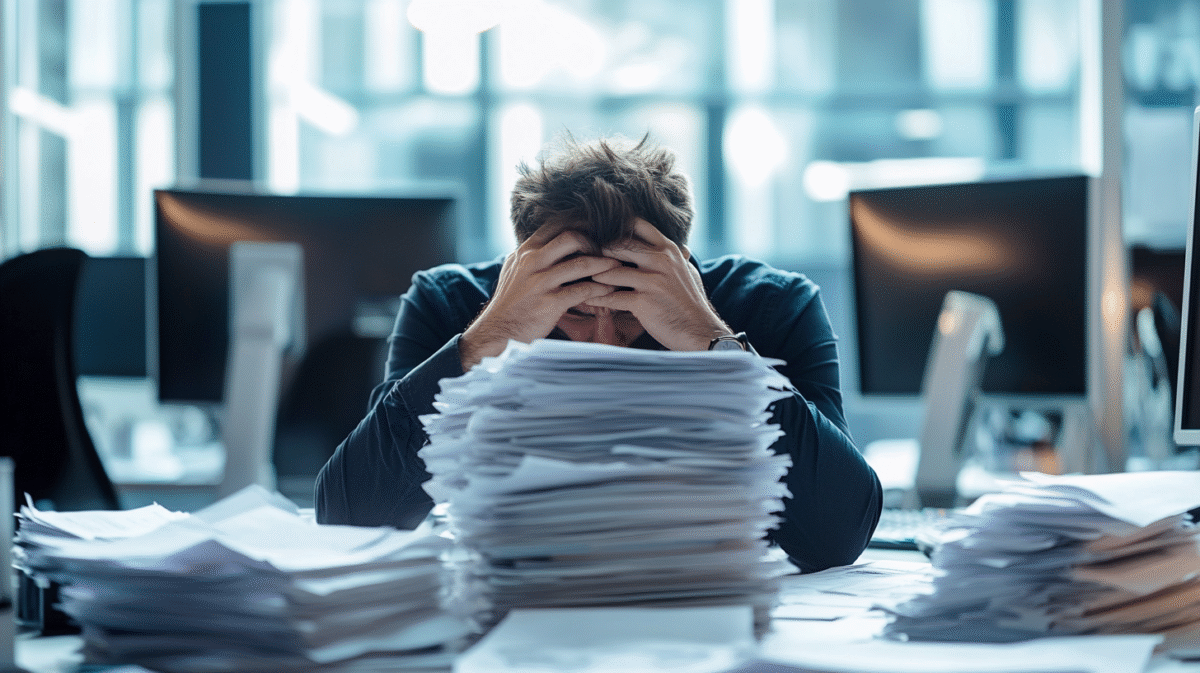
Where Business Process Automation with AI Actually Works?
The sweet spot for automation isn’t complex decision-making. It’s the predictable, rule-based work that happens the same way every time.
1. Document Processing and Data Extraction
The old way: Your team manually reviews contracts, extracts key terms, and enters information into your CRM. A 20-page contract takes 45 minutes to process.
The AI way: AI reads the document, identifies relevant clauses, extracts data points, and populates your systems automatically. Same contract gets processed in under 3 minutes.
Real example: A law firm we work with processes 200+ contracts monthly. Before automation, junior associates spent 15 hours per week on data extraction alone. Now? The AI handles extraction, and associates spend that time on actual legal analysis. They cut processing time by 87% and reduced data entry errors to near zero.
2. Client Onboarding and Communication Workflows
The old way: New client signs up → someone manually creates folders → sends welcome emails → schedules kickoff calls → updates multiple systems. Takes 2-3 days, involves six people, and something always falls through cracks.
The AI way: Client signs contract → AI instantly creates all necessary folders, sends personalized welcome sequence, schedules appropriate meetings based on service type, and updates all systems simultaneously. Happens in minutes, not days.
A consulting firm reduced their onboarding time from 72 hours to 4 hours using this approach. Their clients now get welcomed and set up before they’ve even finished their first cup of coffee.
3. Invoice Processing and Financial Workflows
The problem: Your AP team manually reviews invoices, matches them to purchase orders, routes approvals, and enters data into accounting systems. Each invoice takes 8-12 minutes to process.
The solution: AI reads incoming invoices, automatically matches them to POs, flags discrepancies, routes approvals to the right people, and updates your financial systems. Processing time drops to under 2 minutes per invoice.
The math: If you process 500 invoices monthly at 10 minutes each, that’s 83 hours of manual work. AI reduces this to 17 hours — saving 66 hours per month that your team can spend on strategic financial analysis instead of data entry.
4. Customer Service and Support Automation
Beyond chatbots: We’re not talking about those frustrating “press 1 for billing” systems. Modern AI can read support tickets, categorize them by urgency and type, pull relevant customer history, and either resolve simple issues automatically or route complex ones to the right specialist with full context.
A cybersecurity company automated 60% of their Tier 1 support tickets. Their human agents now focus exclusively on complex technical issues while AI handles password resets, account questions, and routine troubleshooting.

The Real ROI: Where You Actually Save Time
Business Process Automation with AI saves time in three specific ways:
1. Elimination Time
Tasks that disappear completely. No one needs to manually enter data from PDFs when AI can read and extract it automatically.
2. Acceleration Time
Tasks that still require human involvement but happen 10x faster. Document review that took 2 hours now takes 12 minutes because AI pre-processes everything.
3. Prevention Time
Time saved by preventing errors and rework. When AI handles routine data entry, you eliminate the 3-4 hours weekly spent fixing human mistakes.
Here’s a real calculation: A mid-size law firm identified 23 hours per week spent on routine document processing across their team. After implementing AI automation:
- Eliminated: 15 hours of manual data entry
- Accelerated: Document review from 2 hours to 20 minutes per document
- Prevented: 4 hours weekly spent fixing data entry errors
Total time saved: 19 hours per week. At an average billing rate of $200/hour, that’s $3,800 in weekly productivity gains — or $197,600 annually.
What Good Automation Actually Looks Like?
1. Good automation is invisible
Your team shouldn’t think “Oh, the AI is handling this now.” They should think “Wow, this process just works smoothly.”
Example: A client onboarding process that used to require 12 manual steps now feels like 3 steps to your team. The AI quietly handles the other 9 steps in the background—creating folders, sending emails, updating systems, and scheduling follow-ups.
2. Good automation is specific
Instead of trying to automate “everything,” focus on the 5-7 most painful, repetitive processes that happen frequently. Get those working perfectly, then expand.
3. Good automation reduces cognitive load
Your people aren’t constantly context-switching between tasks or wondering, “What’s the next step?” The system guides them through optimized workflows.
The Implementation Reality Check
Most Business Process Automation with AI projects fail because companies try to boil the ocean. They want to automate their entire operation in 90 days. That’s like trying to renovate your entire house while living in it.
Start small and specific:
- Pick one process that happens at least 20 times per month
- Map out every step (you’ll be surprised how many steps you didn’t realize existed)
- Identify which steps are truly rule-based vs. require human judgment
- Automate the rule-based steps first
- Measure the time savings before moving to the next process
The cybersecurity company we mentioned? They didn’t start by automating their entire support operation. They started with password reset requests — one specific, predictable process that happened 50+ times daily. Once that worked perfectly, they expanded to account questions, then billing issues, then technical troubleshooting.
Common Pitfalls (And How to Avoid Them)
Pitfall #1: Automating broken processes
Don’t automate a mess. If your current process is confusing and inefficient, automation will just make it confusing and inefficient at computer speed. Fix the process first, then automate it.
Pitfall #2: Forgetting about edge cases
Your automation needs to handle the 10% of situations that don’t fit the standard pattern. What happens when a contract has unusual terms? When a client needs special onboarding? Build these pathways from the start.
Pitfall #3: No change management
Your team needs to understand what’s changing and why. If people feel like AI is replacing them, they’ll resist it. Frame it as “AI handles the boring stuff so you can do more interesting work.”
The Bottom Line: Time is Your Most Expensive Resource
Your team’s time costs more than any software subscription. If you’re paying skilled professionals $75-200 per hour to do work that AI can handle for pennies, you’re burning money.
Business Process Automation with AI isn’t about replacing humans. It’s about rescuing human intelligence from routine, predictable tasks and directing it toward work that actually requires creativity, judgment, and expertise.
The companies winning right now aren’t the ones with the fanciest AI tools. They’re the ones who identified their most painful inefficiencies and systematically eliminated them.

Conclusion
Business Process Automation with AI saves time by eliminating manual data entry, accelerating document processing, and preventing errors that create rework. The key is starting with specific, repetitive processes rather than trying to automate everything at once. When implemented thoughtfully, AI automation can save 15-20 hours per week of routine work, freeing your team to focus on strategic, high-value activities that actually move your business forward.
Want to see how this works inside your business? Book a 20-minute walkthrough with an expert at Kuhnic. No fluff. Just clarity.
FAQs
1. How does Kuhnic approach Business Process Automation with AI?
We build automation that fits how your business actually works. We study your workflows, identify high-friction points, and apply AI to handle the repetitive parts. No generic plug-ins, no “set it and forget it.” Just sharp tools built for your needs.
2. Can you integrate AI automation with legacy systems?
Yes. Kuhnic specializes in working with existing stacks—including ERPs, CRMs, and homegrown tools. We build connectors that bridge gaps without needing to rip and replace.
3. What kinds of teams benefit most from this?
Ops-heavy teams like finance, HR, client services, compliance, and IT. If your people are stuck chasing emails, filling forms, or reconciling data across systems, you’ll see quick wins.
4. Is this secure and compliant for industries like legal or cybersecurity?
Absolutely. Kuhnic follows enterprise-grade security standards, and we build in audit trails, data validation, and permission controls from the start.
5. How long does it take to implement AI-driven automation?
It depends on the complexity, but most projects take 4–8 weeks from scoping to live. We don’t drag things out. You’ll start seeing ROI in months, not quarters.