Introduction
You’ve got a team full of smart people, strong margins on paper, and a decent tech stack. But things still get stuck. Projects drag. Decisions wait on manual handoffs. Staff waste hours chasing the same data across five platforms.
Sound familiar?
This post is about one thing: how mid-sized companies are using Business Process Automation AI to get rid of the daily friction slowing everything down. If you’re tired of patchwork fixes and want operations that actually run clean, keep reading.
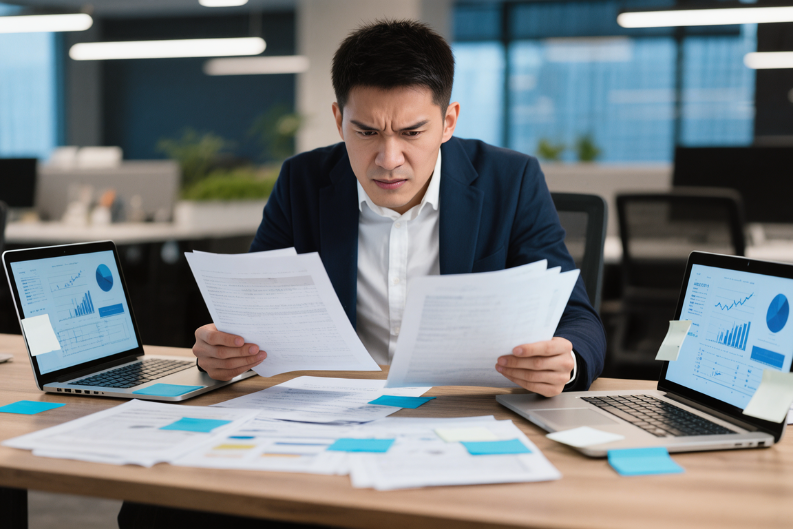
Why Things Keep Breaking Even When the Business Is Doing Well?
You’ve grown past startup chaos, but you’re not at enterprise scale either. That in-between phase is where operations tend to wobble the most.
- Your CRM doesn’t talk to your billing system.
- Teams rely on spreadsheets as a crutch.
- Reporting gets delayed because someone forgot to export the right file.
- You’ve hired people just to “keep things moving.”
The truth? These aren’t people problems. They’re process problems. And duct tape won’t cut it forever.
Manual work is expensive. Not just in salaries, but in lost time, delayed decisions, and burnt-out teams. According to McKinsey, businesses spend nearly 30% of their time on repetitive tasks that could be automated. That’s a third of your payroll being used to push buttons.
What Is Business Process Automation AI?
Business Process Automation AI isn’t just about automating tasks. It’s about automating judgment. Think of it as the difference between a coffee machine that brews when you press a button, versus one that senses when you’re running low, reorders beans, grinds the right amount, and brews exactly how you like it—without being told.
This kind of AI watches workflows, learns from past decisions, and acts without needing line-by-line instructions. It combines:
- Document processing (read and extract data from PDFs, contracts, invoices)
- Natural language understanding (interpret emails, tickets, notes)
- Process logic (make decisions based on rules and context)
- Integration hooks (connect to tools like Salesforce, Notion, QuickBooks)
It doesn’t replace your systems—it connects them and removes the manual friction in between.
For example, instead of your assistant reading incoming client emails, copy-pasting info into the CRM, and then creating a new folder in Google Drive, Business Process Automation AI does all of that in real time. And it doesn’t forget.

Where Mid-Sized Companies Are Using It (Right Now)?
Let’s walk through a few common examples. These are all real-world cases we’ve seen at Kuhnic.
1. Client Onboarding That Doesn’t Take a Week
The problem: A consulting firm had new clients waiting 5–7 business days before onboarding was complete. Legal reviews, data collection, contract execution—it was all done manually.
With Business Process Automation AI:
- Documents are scanned and validated instantly.
- Contracts are auto-populated and routed for e-signature.
- Client data is pulled from emails and synced with the CRM.
- Compliance tasks are queued and tracked without human handoffs.
Result: Onboarding dropped from 5 days to 36 hours. No extra hires. No new software. Just less mess.
2. Billing That Doesn’t Require a Full-Time Human
The problem: A cybersecurity firm had one employee spending 30+ hours a month cleaning up billing data from multiple tools, chasing approvals, and formatting invoices.
With Business Process Automation AI:
- Time entries and project data are scraped from systems like Jira or ClickUp.
- AI flags inconsistencies or missing entries.
- Draft invoices are generated, customized, and queued for review.
- Follow-ups are automated.
Result: 90% of billing prep is now automated. That employee works on client relationships instead of spreadsheets.
3. Tracking the Stuff That Always Falls Through the Cracks
The problem: A law firm had cases stalled because paralegals were juggling reminders, email threads, and task lists across three systems.
With Business Process Automation AI:
- Incoming emails are parsed for keywords and deadlines.
- Follow-up tasks are created automatically in the task manager.
- Case documents are routed to the right folder and tagged correctly.
- Progress is tracked without someone chasing updates.
Result: No more dropped balls. The firm saw a 20% faster case turnaround in Q1.
What Does It Actually Look Like?
This isn’t some fancy dashboard you have to babysit. Most of the time, you won’t even see it. But you’ll feel the difference.
Let’s say you run operations at a 50-person law firm. Every time a new case is opened, your team:
- Sends a templated welcome email
- Creates a folder structure
- Uploads client files
- Sets up tasks for paralegals
- Logs the matter in your tracking sheet
Right now, five people touch that process. It takes about 45 minutes per case, and someone always forgets something.
With Business Process Automation AI:
- The system notices that a new intake form was submitted
- It pulls the client’s info, creates folders, generates the welcome email, and fills out internal systems
- It schedules reminders and even flags anything unusual, like a missing retainer agreement
It’s not just doing things faster. It’s doing them right—every single time.
This also works for:
- Billing and invoicing
- Compliance tracking
- HR onboarding
- Client reporting
- Document review
- Vendor approvals
The point: You define the outcome. AI handles the steps that get you there.
Why Now?
Because most mid-sized companies are leaking time and money in places they think are “just part of the job.” They’ve grown, but their ops haven’t.
Maybe that was fine when margins were fat and talent was cheap. But now?
- Labor costs are up
- Expectations are higher
- Clients want speed and visibility
- And your ops team is burning out
Meanwhile, Business Process Automation AI has finally crossed the line from “interesting” to “practical.”
You don’t need to bet the company. You don’t need to rip and replace your systems. You just need to start by automating the stuff that’s dragging you down.
Companies that wait will end up hiring more people to do work that should never land on a desk in the first place.
What Kuhnic Does?
Kuhnic doesn’t sell software licenses. We build tailored automation for mid-sized companies that need real results fast.
We’re not a platform. We’re a team of engineers and automation experts who take the messy, inefficient parts of your business and fix them with AI.
Here’s what we do:
- Sit with your team (virtually), understand your exact workflow issues
- Identify 2–3 processes that waste time or delay delivery
- Build automations using AI + APIs that run quietly behind the scenes
- Monitor and improve them as your business evolves
We’ve done this for consulting firms, cybersecurity vendors, law firms, and growth-stage startups. The average automation pays for itself in under 90 days.
If it’s manual, repeated, or dropped too often, we can automate it.

Conclusion
You don’t need more dashboards. You need less drag.
Business Process Automation AI isn’t about replacing people. It’s about giving your team room to work on what matters. The email parsing, invoice chasing, task duplication—it’s all noise. AI can take it off your plate without drama.
If your operations feel slower than they should, if you’re constantly asking “Why is this still not done?”—you’re not alone. And it’s not because your team isn’t trying hard enough. It’s because they’re stuck doing work that shouldn’t exist anymore.
This is fixable. And now’s the time.
Want to see how this works inside your business? Book a 20-minute walkthrough with an expert at Kuhnic. No fluff. Just clarity.
FAQs
1. How do I know which processes are worth automating?
We start with a short audit—what’s manual, what’s repeated, and where errors or delays happen. Most companies already know their top 3 bottlenecks. We make them disappear.
2. Do I need to replace my existing tools or systems?
No. Our automation layers on top of what you’re already using. Whether it’s Airtable, HubSpot, Notion, or something custom, we make it work with your stack.
3. Is Business Process Automation AI secure enough for sensitive data?
Yes. We build with strict access controls, audit logs, and encryption. Many of our clients are in law and cybersecurity—security is baked in from day one.
4. What kind of ROI can I expect?
Most clients break even in 3–6 months. Some faster. The bigger the inefficiency, the faster the return. We can estimate this before you commit.
5. Why use Kuhnic instead of a generic automation tool?
Generic tools are fine for basic tasks. But when you need automation that handles edge cases, works across systems, and doesn’t break every week, you need a custom build. That’s what we do.