Introduction
You’re paying smart people to do dumb work.
That’s not an insult; it’s the reality inside most companies.
Think about it: your team is drowning in repetitive tasks that burn hours every week. Data gets copied from one platform to another. Reports get built manually in Excel. Emails get sorted and forwarded by hand. These aren’t “strategic” jobs, but they still eat up salaries, delay decisions, and frustrate your best people.
And every time someone suggests automation, the fear kicks in: this means replacing our CRM, changing our billing software, and eliminating the tools we’ve already invested in. You picture months of disruption, expensive consultants, and angry staff. So, you maintain the status quo, and the slow erosion of time and money continues.
It doesn’t have to work that way.
Automating routine tasks can save employees 10–25% of their working hours (McKinsey). This post will show you how to automate repetitive tasks without replacing the systems you already rely on. You’ll see how small, targeted automations can sit on top of your existing tools, connect them, and quietly handle the grunt work so your people can focus on work that moves the business forward.
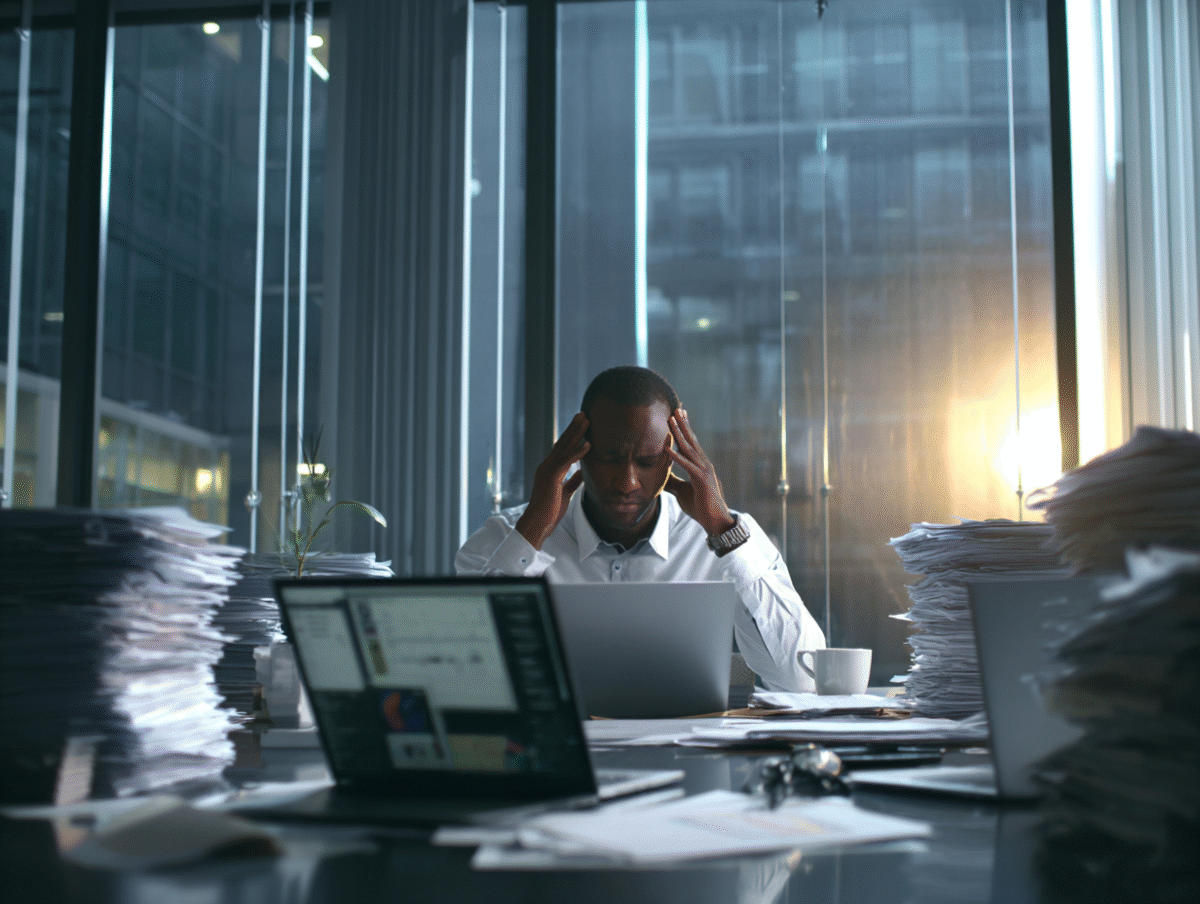
The Real Problem Isn’t the Tools — It’s the Gaps Between Them
Most businesses don’t have bad systems. You might have a decent CRM, accounting software, a project management tool, and maybe a few industry-specific platforms. The issue is that these systems don’t naturally talk to each other.
That’s where the grind happens:
- Someone exports data from System A, cleans it up, and uploads it to System B.
- A client sends an email with information that has to be manually entered into two different databases.
- Reports are built by merging spreadsheets from three different sources.
Every “little” handoff takes minutes. Multiply that by hundreds of times per month, and you’ve got entire workweeks disappearing into admin black holes.
Here’s the kicker: most of these handoffs could be automated without changing a single license or vendor.
How AI Fits In Without Blowing Up Your Tech Stack?
You don’t need a massive software overhaul to automate repetitive tasks. AI-powered automations can work with the tools you already have by acting as the translator, messenger, and processor in between.
Think of it like adding an extra invisible employee whose only job is to handle the boring parts. This “employee” can:
- Watch for triggers (a new email, a status change in your CRM, a payment logged in your billing system)
- Pull relevant data from one place
- Process it (categorize, clean, summarize, validate)
- Push it into the right format and send it to the right place
The best part: it runs 24/7, doesn’t take vacations, and never mis-types an invoice number.
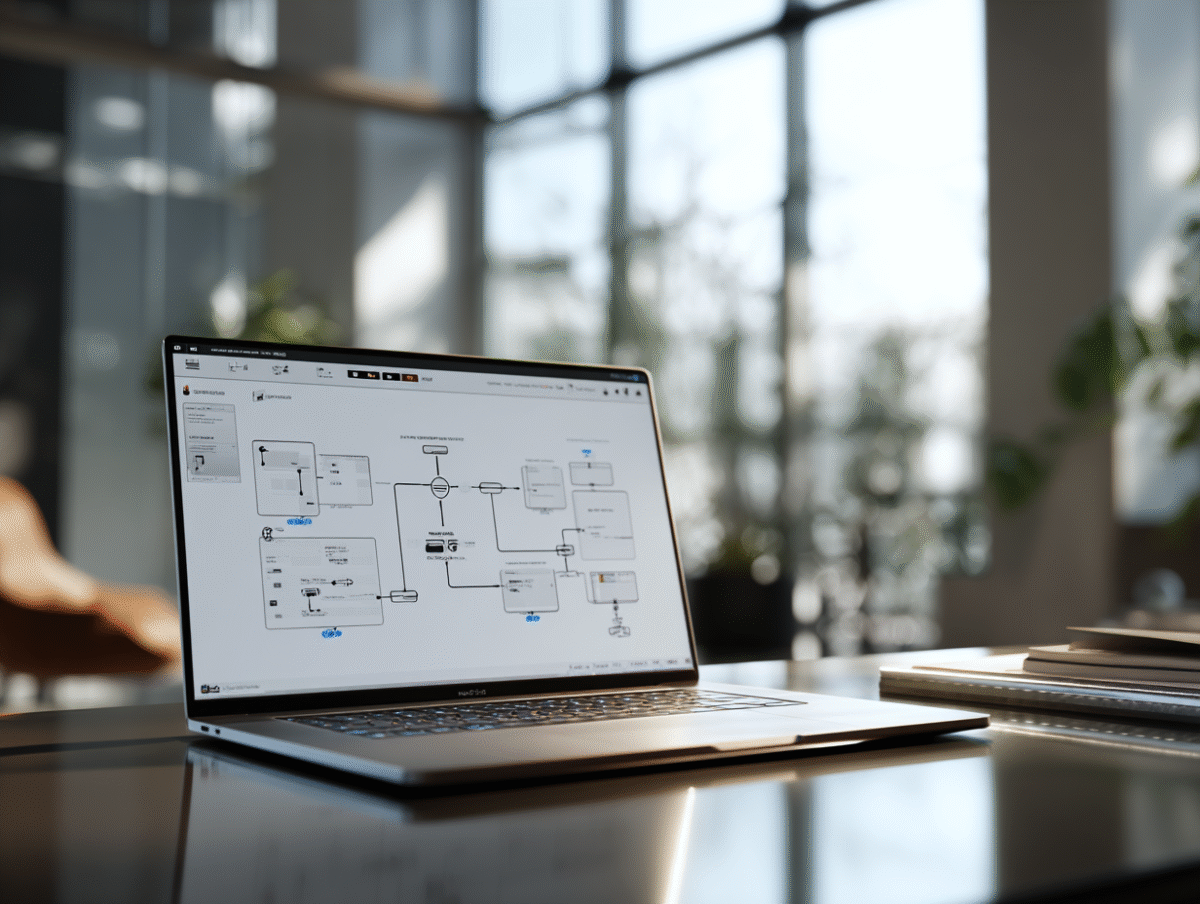
Step-by-Step: Automating Without Replacing Your Systems
Let’s break this down into practical steps you can follow.
1. Identify the True Time-Wasters
Start with observation, not technology.
Sit with your team and watch the workflow for a day. You’ll see the repeat offenders:
- Copy-paste loops
- Manual data entry
- Rebuilding the same report every week
- Chasing down missing information
- Updating multiple systems for one change
Document these tasks with two columns: frequency and pain level. You’re looking for jobs that are high-frequency and low-complexity.
2. Pick One or Two High-Impact Targets
Don’t try to fix everything at once. Choose one or two processes that meet these criteria:
- They happen often enough that automation will save real hours
- They follow a consistent pattern (clear start and end points)
- The outcome is predictable and measurable
Example: “Every time a new client signs, someone has to create their account in our CRM, billing system, and project tool.”
3. Map the Workflow as It Exists Today
Before you automate, you need a blueprint.
Write down each step in plain language:
- Sales rep marks deal as “Closed Won” in CRM
- Ops team gets Slack notification
- Ops team creates client record in billing software
- Ops team creates project board in Monday.com
- Ops team emails client onboarding pack
This helps you see where an automation tool can “step in” without touching the rest of the process.
4. Choose the Right Automation Layer
This is where AI comes in. Instead of replacing your systems, you add a tool or script that sits between them.
Options include:
- Integration platforms (Zapier, Make, Workato)
- Custom AI scripts that read and write to your existing software’s APIs
- Email and document parsing tools that can understand and move unstructured data
At Kuhnic, we often combine these with AI models that can:
- Understand unstructured requests (“Please set up a new user for Jane Smith”)
- Correct data formatting issues automatically
- Summarize and route information based on content
5. Test With a Small, Safe Dataset
Never start automation on your live client database. Test with dummy data or a small subset first.
Look for:
- Accuracy of data transfer
- Correct handling of exceptions
- Speed compared to the manual process
You want the automation to be boring, predictable, repeatable, and invisible to the end user.
6. Roll It Out and Measure the Gains
Once it’s working, track how much time it saves and how often it runs without error.
For example, one Kuhnic client in the legal sector saved 12 hours per week per paralegal just by automating document naming and filing across three systems. That’s over 600 hours a year—without changing their document management software.
Real-World Example: A Consulting Firm’s Client Onboarding The problem:
A mid-size consulting firm was spending 3–4 hours per new client on manual onboarding. The process touched their CRM, project tool, time-tracking system, and billing software.
What we did:
- Built a lightweight automation that triggered when a deal was marked “Closed Won” in the CRM
- AI cleaned and formatted client data
- Automatically created records in all relevant systems
- Sent a personalized onboarding email to the client with pre-filled details
The result:
Onboarding time dropped from hours to under 15 minutes. No systems were replaced, no staff were retrained, and the firm reclaimed over 500 hours in the first year.
Common Concerns (And Why They're Overblown)
“What if the automation breaks?”
Good automation includes monitoring and fallback procedures. You’ll know immediately if something stops working, and you can always revert to manual processes temporarily.
“Our systems are too old/unique/complex.”
We’ve successfully automated workflows for companies using 15-year-old software and highly customized systems. If your system stores data digitally, it can probably be automated.
“We tried this before and it didn’t work.”
Most failed automation projects tried to replace entire systems rather than connecting existing ones. This approach is fundamentally different and much lower risk.
What Kuhnic Does?
Kuhnic builds custom AI automation systems that remove repetitive, manual work from a business without forcing you to replace the tools you already use.
We work with law firms, consulting firms, cybersecurity companies, and high-growth startups to:
- Identify high-frequency, low-complexity tasks that waste time and resources
- Design AI automations that connect existing systems and handle those tasks automatically
- Implement and test these automations so they run quietly in the background, 24/7
- Free up your team’s time for higher-value work, without costly system migrations or retraining
In short, Kuhnic’s job is to make your operations faster, cleaner, and more accurate — using AI as a smart layer on top of what you already have.

Conclusion
Automating repetitive tasks doesn’t have to mean tearing apart your tech stack. By targeting specific, repeatable processes and using AI as a connective layer, you can remove hours of low-value work each week without disrupting the tools your team already knows. Start small, measure the impact, and expand where it makes sense. The gains add up fast.
Want to see how this works inside your business? Book a 20-minute walkthrough with an expert at Kuhnic. No fluff. Just clarity.
FAQs
1. How can Kuhnic help me automate repetitive tasks without a major software overhaul?
Kuhnic specializes in building AI-powered automations that integrate directly with your current tools. We identify the high-frequency, low-complexity tasks eating up your team’s time, then design solutions that work in the background without requiring new software rollouts.
2. Will I need to replace my existing systems to work with Kuhnic?
No. Our approach is to add an automation layer that connects and processes data between your systems. This means you keep your current vendors and workflows — we just remove the repetitive manual work in between.
3. What’s the typical ROI of automating with Kuhnic?
It depends on the process, but many clients see time savings of hundreds of hours per year. For example, automating client onboarding for one consulting firm saved over 500 hours annually, all without changing their software stack.
4. Is it risky to let AI handle parts of my operations?
We design and test automations in controlled environments before launch. This ensures accuracy and reliability. Most automations we deploy run quietly in the background with error rates lower than manual processes.
5. What kinds of repetitive tasks are easiest to automate?
Tasks that are frequent, rule-based, and predictable. Examples include moving data between systems, generating standard reports, processing incoming forms or emails, and updating multiple databases when a single event happens.