Introduction
Every COO’s nightmare: another Monday morning drowned in unresolved customer tickets. The queue’s never-ending, your agents are burned out, and clients are waiting too long for basic answers. You’ve hired, retrained, and retooled — yet response time keeps rising. It’s not a people problem anymore; it’s a process one.
Here’s the hard truth — the support load is only going up. Each year, customers expect faster replies, personalized answers, and 24/7 availability. But humans alone can’t keep up. This is exactly where AI steps in. In this guide, we’ll break down how to automate customer support tickets with AI, what that really means in business terms, and how companies like yours are using it to create faster, cheaper, and smarter operations.

The Real Problem: Endless, Manual Support Tickets
Your support teams spend up to 60% of their time just reading, tagging, and routing tickets before they even get to solving problems. It’s busywork. Not value work. Humans were never meant to copy-paste issue IDs between Slack and Zendesk.
Every new product launch, marketing campaign, or security incident drives a spike in ticket volume — and those spikes break workflows. Even worse, 70% of customers expect a reply within 24 hours, while some want instant resolutions. Scaling that with human labor alone isn’t just expensive; it’s impossible.
Imagine this:
You’ve got a law firm with 10 paralegals who need real-time helpdesk responses for IT issues. Without automation, each ticket costs minutes of staff time. Add 1,000 monthly tickets, and that’s days lost every month to repetition.
What It Actually Means to Automate Customer Support Tickets with AI?
To automate customer support tickets with AI means using machine learning and intelligent bots to do the sorting, routing, and even resolving — without relying on human agents.
Here’s how it works step by step:
Classification: AI scans the text of an incoming message and identifies category, urgency, and topic.
Routing: It automatically assigns the ticket to the right team or agent — no manual triage required.
Response suggestion: AI drafts context-aware replies so agents can respond faster or let the bot close simple queries itself.
Sentiment tracking: AI reads tone — is the customer angry, calm, or confused? That changes how it handles escalation.
Self-service: Customers get suggested solutions through chatbots before a human is even needed.
AI is not just a replacement for humans; it’s a first responder for your support inbox.

Why This Matters: Time, Cost, and Scale?
A recent Zendesk study found that businesses implementing AI-driven ticketing reduced average resolution time by 36% and increased overall CSAT by 20%. Another global survey by Freshdesk showed companies improving first-response speed by 40% after AI introduction.
That’s not marginal. That’s operational leverage.
Every time you automate one repetitive support action — say, auto-closing duplicate tickets — you’re saving both minutes per ticket and thousands in monthly costs.
For startups, this means fewer support hires. For enterprises, it means predictable scaling without adding headcount.
Example: Automating Support in a Consulting Firm
Picture a 200-person consulting firm using a shared inbox to manage client requests. Two agents reply manually, and projects often wait a day for confirmation. When they implemented AI-based ticket categorization, 43% of messages never reached an agent — bots resolved them instantly using historical chat data.
For technical queries, AI prioritized urgent issues (like system outages) over “Can you resend that report?” requests, ensuring the team focused only on what mattered. Within one quarter, the firm saved over 100 staff hours per month and improved satisfaction by 24%.
This is the quiet revolution behind Customer Service Automation — it’s invisible when done right, but the impact is measurable.
What AI Can (and Can’t) Do
AI will automate categorizing, tagging, ticket merging, and even status updates. It’s great at repetitive logic and pattern recognition, but it’s not human empathy. So the sweet spot is partnership — let AI do the grunt work, and humans handle nuance.
Think of it this way: AI is the triage nurse, not the surgeon. It doesn’t replace your best agents — it lets them perform at their best.
The Kuhnic Approach
At Kuhnic, we design AI-driven support automation tailored for law firms, consulting outfits, MSPs, and high-growth startups.
Our systems learn from your ticket history, conversations, and workflows — meaning automation fits the way you work, not the other way around.
We focus on transparent logic, measurable gains, and human-ready interfaces — no buzzwords, just smarter operations.

Conclusion
o automate customer support tickets with AI is to buy back time — time your business can reinvest in people, clients, and innovation. With Customer Service Automation, the goal isn’t just faster replies. It’s about sustainable scale, context-aware support, and freeing humans from low-value tasks.
When the queue moves smoothly, your business does too.
Want to see how this works inside your business? Book a 20-minute walkthrough with an expert at Kuhnic. No fluff. Just clarity.
FAQs
How does Kuhnic help automate customer support tickets with AI?
Kuhnic builds custom automation workflows that read, tag, and route tickets automatically. Our systems integrate with your existing CRM or helpdesk to learn patterns and suggest or resolve common issues.
Can AI ticket automation work for small or mid-size companies?
Absolutely. Automation benefits scale with volume, but even small teams can cut response time by 25% by automating ticket triage and FAQ replies.
What are the main benefits of Customer Service Automation?
You’ll see faster resolution times, lower operational costs, and happier agents. Most Kuhnic clients report saving hours weekly once ticketing automation goes live.
Is there a risk of losing personal touch?
No — AI handles repetitive tasks so humans can focus on empathy and complex issues. The hybrid model actually improves customer experience and retention.
How soon can a business start seeing ROI with Kuhnic’s AI automation?
You can see measurable savings within the first 60 days. Our modular deployment allows you to test, iterate, and scale without disrupting ongoing operations.