Introduction
Let’s get honest about the real problem. Your team isn’t drowning because they’re underqualified or disorganized. They’re drowning because they’re spending 30 to 50 percent of their week on manual tasks that don’t move the business forward.
You hired smart people. But right now, someone’s updating a spreadsheet that hasn’t changed in three weeks. Someone else is forwarding PDFs between departments. And someone’s chasing down a missing email thread. Multiply that across your ops team, and you’re leaking hours every single day.
This post will show you where AI workflow automation saves time, how it fits into real operational systems, and what changes when it’s done right. No hand-waving. No buzzwords. Just straight talk about what works.

What’s Broken (And Why You Feel It Daily)
You’ve probably already tried to fix your ops mess. New software. Cleaner SOPs. Maybe you even hired an “automation lead.” But the problem isn’t that you lack tools. It’s that the work you’re trying to automate still runs on outdated logic.
Let’s break it down.
- Too many handoffs. Every workflow that relies on a person to copy-paste, check, or notify someone else is a time sink.
- No clean source of truth. If your team wastes time looking for the “latest” doc or version, you’re already behind.
- Too much tribal knowledge. When key processes live in people’s heads, things fall apart when someone’s out sick or leaves.
- Systems don’t talk. CRM, email, Slack, Airtable, your custom dashboards—none of it syncs cleanly without duct tape.
Every extra touchpoint is a chance for delay, error, or confusion. And it adds up fast.

How Does AI Workflow Automation Fix It?
AI workflow automation isn’t about replacing your team. It’s about removing the tasks no one should be doing manually in the first place. According to a 2023 McKinsey report, companies that implemented AI-driven workflow automation in operations saw a 20 to 30% increase in productivity across key processes, primarily through reduced manual work, fewer errors, and faster handoffs. Here’s how it saves time across operations:
1. Intake → Action
The Problem: You get inbound info from clients, team members, or vendors via email, forms, or Slack. Someone has to review it, decide what to do, and then pass it on.
With AI: An AI agent reads the intake (email, form, ticket), tags it, extracts key data (like client name, issue type, priority), and triggers the next action—whether that’s creating a task, updating a record, or assigning it.
Time Saved: No more inbox triage. No more “assign to ops manually” steps.
Example: One law firm we worked with cut 6 hours a week of inbox triage by letting AI parse client intake emails and create case tasks automatically.
2. Data Sync and Record Updates
The Problem: Your team updates CRMs, spreadsheets, dashboards, and reports manually. These updates are repetitive and error-prone.
With AI: AI bots monitor changes in one system (say, when a deal is marked “won” in your CRM), then update five others automatically: billing, reporting, email sequences, internal Slack threads, and your operations board.
Time Saved: No double entry. No follow-up. No “Did you update this yet?”
One consulting firm used AI to sync Notion, Salesforce, and Google Sheets. What used to take 30 minutes per deal now takes zero.
3. Report Generation and Document Drafting
The Problem: Your team consistently builds the same types of reports. Monthly summaries. Client updates. Compliance docs.
With AI: An automation agent pulls the latest data, formats it, and writes the draft—fully editable, ready to send.
Time Saved: Replaces the first 80% of the work, so your team only needs to polish.
A cybersecurity client went from 2 hours per report to 15 minutes. Same output, less drag.
4. Task Routing and Notification Logic
The Problem: Someone has to decide who does what, when, and notify the right people. Half your team’s Slack messages are reminders.
With AI: Based on rules you define (project stage, client, urgency), AI routes tasks and sends nudges automatically.
Time Saved: Stops the babysitting. Keeps work moving even when no one’s watching.
5. Context-Aware Error Checks
The Problem: Humans miss things. Especially when juggling 20 open tabs.
With AI: Bots can flag when something’s off—a missing invoice, a duplicated task, or a deadline that doesn’t make sense before it becomes a bigger issue.
Time Saved: Avoids rework, follow-ups, and “I thought you had that” moments.
Why This Isn’t Just Zapier with Extra Steps?
You’ve probably used Zapier. Maybe Make. They’re fine for simple stuff. But when things get messy—branching logic, multiple tools, client-specific flows—you hit a wall fast.
AI workflow automation isn’t about “If X, then Y.” It’s about:
Reading unstructured inputs like emails, PDFs, and messages
Making real decisions based on content and context
Learning from patterns over time
That’s where Kuhnic comes in. We build custom automations that aren’t stuck in rigid rules. They adapt, read, and act like a well-trained ops analyst at machine speed.
What It Feels Like When Ops Runs on AI?
Imagine this:
New client signs the agreement. The system:
- Creates their project in ClickUp
- Sets up Slack channels with pinned SOPs
- Sends a welcome email with relevant forms
- Updates billing and revenue tracking
- Notifies the ops manager only if something looks off
No one touched a thing.
You didn’t need someone to remember what to do. It just happened. On time. Every time.
This isn’t a fantasy. This is what we build every week for teams who are sick of duct-taped ops.
Does It Actually Save Time?
Yes. And we track it.
Some average numbers across Kuhnic clients:
- 30 to 50% less manual work in core ops processes
- 5 to 10 hours/week saved per ops team member
- 2x faster onboarding time for new clients or projects
- Fewer mistakes, because bots don’t forget steps
And most importantly: fewer status meetings, because everything’s already moving.

Conclusion
You’re not wasting time because your team is lazy. You’re wasting time because your systems expect humans to act like robots. When you replace those tasks with actual automation—built on AI that understands context—you free up hours, reduce mistakes, and stop chasing updates. AI workflow automation isn’t a magic trick. It’s just the fastest way to fix what’s broken.
Contact us today to connect with an expert and get started with Kuhnic.
FAQs
1. What does Kuhnic actually build with AI workflow automation?
We build tailored automation systems using AI agents that read, decide, and act across your tools. This includes automated task creation, client onboarding, data syncing, reporting, and more. It’s not off-the-shelf—it’s built for how your business actually works.
2. How is this different from tools like Zapier or Make?
Zapier is rules-based. It can move data between tools but it can’t handle nuance. Kuhnic’s AI automation reads emails, understands documents, makes decisions, and runs complex logic that adapts. It’s like upgrading from a remote-controlled car to a self-driving one.
3. Can Kuhnic handle sensitive workflows (e.g., law, finance, cybersecurity)?
Yes. We specialize in high-trust, detail-heavy workflows where accuracy and context matter. We’ve built systems for law firms, consulting firms, and security vendors where confidentiality and compliance are key.
4. How long does it take to implement AI workflow automation with Kuhnic?
Most clients start seeing results in 3 to 6 weeks. We scope based on your highest-friction workflows first—no massive system overhauls, just smart automation layered onto what you already use.
5. What if my team’s workflows are messy or undocumented?
That’s normal. We help you map the chaos, identify patterns, and build automation in layers. You don’t need perfect SOPs to start. We’ll help translate your messy reality into automated logic.