Introduction
You pick up the phone and punch in your password. Five minutes later, you’re still stuck in menus. That frustration? It’s happening in your business right now. Call volumes are up, staffing costs are eating margins, agents are burning out, and your customers are getting pissed.
In this post, we’ll break down how AI Call Centre Automation fixes the parts of the system that suck. Voice and digital channels aren’t just trends: when set up right, they turn inefficiency into speed, cost savings, and happier customers. We’ll walk through real-world steps, client wins, and data that proves it.
What is AI Call Centre Automation?
AI call centre automation means using smart tools—like voice bots, chatbots, and machine learning—to handle common customer tasks instead of a human doing everything manually. This could include:
- Picking up the phone
- Asking for account details
- Answering basic questions
- Sending messages or follow-ups
- Helping human agents during a live call
Instead of your team doing all the work, AI takes care of the repetitive stuff. Your team steps in only when it’s needed. Think of it as adding a digital helper to every agent on your team. According to McKinsey, AI-powered automation can reduce call centre operating costs by up to 30% while increasing customer satisfaction.
It doesn’t replace your staff, it supports them. And it never sleeps, forgets, or gets tired.

The Pain: Why Traditional Call Centres Suck at Scale
Call centres work fine when you’re small. But as your business grows, problems multiply fast.
Here’s where the pain shows up:
1. Call volumes spike, staffing can’t keep up
You suddenly have 2x the customers, but your team can’t handle 2x the calls. Customers wait longer. You either hire more people or deal with dropped calls.
2. Staff burnout is real
Answering the same question 40 times a day drains people. When they’re tired, mistakes happen. Morale drops. People quit.
3. Customers are frustrated
They don’t want to wait on hold. They don’t want to repeat themselves. They don’t care about your internal problems. They just want fast answers.
4. Costs climb fast
Hiring and training agents is expensive. Every 5 new agents can cost you £60,000+ per year—just to keep up.
5. Data entry slows everything down
Even after the call, agents spend time typing summaries, updating CRM, and sending emails. This adds up to hours per day per person.
It’s a slow, expensive, and painful way to run a high-volume support system.

The Fix: How AI Call Centre Automation Tackles the Problems?
AI doesn’t just answer calls. It fixes the root of the problem: manual, slow, repetitive work.
1. Voice bots handle the start of most calls
Instead of a human saying, “Hi, what’s your account number?” a voice bot picks up, checks ID, asks why the person is calling, and routes them to the right place. This saves 2–3 minutes per call.
2. Chatbots deal with common questions
Simple stuff like “What’s my balance?” or “When is my appointment?” can be answered instantly through a chatbot. No need for a human.
3. Agent assist tools support humans during live calls
While an agent is talking to a customer, AI listens in and suggests what to say or do next. It can pull up documents, suggest answers, and reduce on-the-spot thinking.
4. After-call work is automated
Instead of spending 8 minutes typing notes, the AI writes a call summary, adds it to the system, and flags anything important. The agent is ready for the next call almost immediately.
5. 24/7 coverage
AI never sleeps. That means customers get help any time, not just when your team is working.
How It Works, Step by Step
This is how a typical AI call centre automation setup works from start to finish:
Step 1: Review your current calls and chats
We look at what types of questions customers ask most often. Usually, 70–80% of calls are about the same 10–15 topics. These are easy to automate.
Step 2: Set up the AI flows
We build voice bots and chatbot conversations to handle those common topics. This includes:
- Greeting
- ID checks
- Routing the person to the right place
- Giving answers automatically
Step 3: Add AI support for agents
For complex issues, AI helps your agents during live calls by giving them real-time suggestions and information. No digging through 10 screens.
Step 4: Automate call summaries and tasks
Once a call ends, the AI creates notes, sends follow-ups, and updates your systems. No more manual data entry.
Step 5: Monitor and improve
You get dashboards showing how the automation is performing. You can tweak scripts, add new topics, and expand over time.
Obstacles—and How to Overcome Them
Here’s what usually holds teams back, and how we solve it.
“Will this reduce call quality?”
No. AI is trained to handle only the easy stuff. Anything tricky gets passed to a human.“Our system is too complex to automate.”
We start small. One or two common flows. Once it works, we expand.“What if the AI makes a mistake?”
It’s monitored in real-time. You can step in anytime. Plus, it learns from each case.“This will take months to roll out.”
No. We can build and launch a working version in 4–6 weeks.“Our data is sensitive.”
We use secure, encrypted systems and follow all compliance rules. You control your data.“Staff will resist it.”
Actually, they often love it. It reduces stress, shortens calls, and takes away the boring parts of the job.
How Kuhnic Helps With AI Call Centre Automation
Kuhnic builds custom AI automation for real businesses—law firms, consulting companies, security teams, and scaling startups. We don’t sell a tool. We solve the workflow.
Here’s what we do:
We start with your real call and chat data.
We look at what customers ask, how often, and where the slowdowns happen.We build voice and digital flows around your real work.
This includes voice bots, chatbots, and tools to help your agents work faster.We connect to your systems.
Whether it’s Salesforce, HubSpot, your phone system, or something custom—we make it work together.We don’t leave you hanging.
We update flows, tweak things, and make sure it actually saves you time and money.
How to Get Started
Book a 20-minute call.
We’ll look at your setup, your pain points, and what’s costing you time and money.We run a fast audit.
You give us access to call/chat data. We map out what to automate and where to start.We build a working pilot.
In 4–6 weeks, you’ll have a voice and chat system running with real customers.You see results.
Faster response times. Fewer routine calls. Happier agents. Lower cost.

Conclusion
AI call centre automation isn’t a fancy add-on. It’s a practical fix to slow downs, bloated costs, and unhappy customers. Voice and digital automation make up to 60% of routine calls vanish, agents work smarter, and customers get faster answers.
You’ve seen the steps. You’ve seen the results. You know what it does.
Want to see how this works inside your business? Book a 20-minute walkthrough with an expert at Kuhnic. No fluff. Just clarity.
FAQs
1. What exactly is AI call centre automation?
It’s when voice bots, chatbots, and AI-powered tools handle repetitive customer interactions. It includes live agent assistance and automatic call summarizing, not just basic IVR or FAQs.
2. How quickly can Kuhnic deploy this?
We’ll get you up and running in 4–6 weeks. That covers audit, flow design, integration, and live pilot. You’ll see cost and time savings in under two months.
3. Will it replace my staff?
It replaces repetitive admin tasks, not your team. Agents get to focus on high-impact work, which improves morale and retention. Automation helps agents work smarter, not necessarily less.
4. How does AI handle sensitive or unique cases?
When the AI is less than 90% confident, it routes the call or chat to a human. You stay in control, and AI learns from those exceptions.
5. How is data protected?
Kuhnic’s platform uses enterprise-grade encryption, complies with GDPR, and integrates with secure telephony and CRM systems. You keep full control of recordings, transcripts, and logs.